Mscgen is a small program that parses Message Sequence Chart descriptions and produces PNG, SVG, EPS or server side image maps (ismaps) as the output. Message Sequence Charts (MSCs) are a way of representing entities and interactions over some time period and are often used in combination with SDL. MSCs are popular in Telecoms to specify how protocols operate although MSCs need not be complicated to create or use. Mscgen aims to provide a simple text language that is clear to create, edit and understand, which can also be transformed into common image formats for display or printing.
This program and the language it parses have been inspired by Graphviz Dot, which provides a really good way to document State Transition Diagrams, data structures and directed graphs. Unlike Graphviz, this program does no clever layout operations or spline routing as this is not needed for MSCs, and so was much simpler to implement. Doxygen (version 1.5.2 onwards) also allows MSCs to be embedded directly in the same way that dot diagrams can be added to documentation, making it easy to improve Doxygen generated documentation through the use of message sequence charts.
The following are examples of the raw input code and output that is generated, in this case as a PNG.
The general format for a message sequence chart is given by the following annotated example. It should be noted that whitespace and newlines are ignored by the input parser.
| Input fragment | Meaning |
|---|---|
# MSC for some fictional process |
Comment. Lines starting with # or // are
ignored, as a C-style comments wrapped in /* and */ |
msc { |
Starts the MSC |
width = "800"; |
Output control options, in this case, set the output image width to 800 pixels.
Note that the hscale option could be used to specify a scale factor
for the width instead of an absolute, if preferred. |
a, b, "c"; |
Lists the entities that will be used in the message sequence chart, in the order in which they should appear left to right and horizontally across the page. Note that each entity name can or may not be quoted, unless the name is to include a space, in which case double quotes are required. |
a->b |
Indicates that some message is passed from a to b. Both of the named
entities, in this case a and b must have been
declared at the start of the message sequence chart. Again, if an
entity name contains spaces, double quotes should be used. |
a<-c [label="return"]; |
Indicates that some message is passed from c to a. In this case some
attributes are also supplied in square brackets. The label
attribute supplies text that is written above the message arc. |
} |
This shows the end of the Message Sequence Chart |
The syntax is very simple. The important part to notice is that the first lines give the message sequence chart options and entities, with each of the following lines describing a message arc. The following table shows each of the possible message arc types, including the so-called 'special' arcs that do not show a relation between entities but instead describe something horizontally on the chart.
| Graphic | Source Representation | Meaning |
|---|---|---|
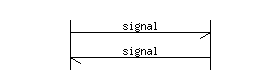 |
||
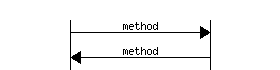 |
||
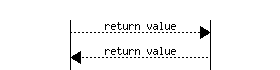 |
||
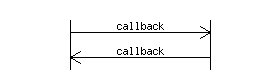 |
||
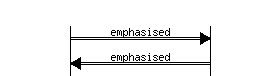 |
||
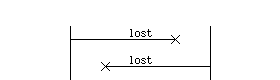 |
||
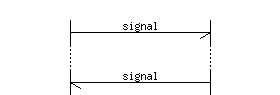 |
||
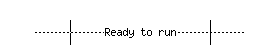 |
||
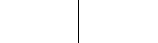 |
||
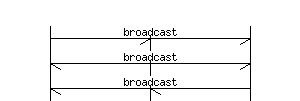 |
||
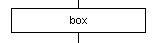 |
||
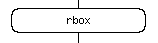 |
||
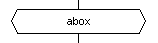 |
||
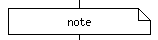 |
The box types allow state and condition boxes to be added. In the source these are still represented as a relation between entities, but in this case the box is made to span from the source to the destination entitiy.
In addition to the arc types, a small number of attributes can be given to each message arc or entity. These attributes are placed in square brackets as a coma separated immediately after the entity name or message arc to which the attribute is to be attached:
a->b [label="A to B", textcolour="red", linecolour="#ffb011"];
The following table describes all of the possible attributes and their meaning, noting that each of the attributes can be specified for the special '...' and '---' arc types, as well as any other arc or entity.
| Source Attribute | Meaning |
|---|---|
| label | A label to place on the message arc, or label to use for an entity.
This is reproduced literally above the message arc or in place of the
entity name. When used as a message arc label this may also contain
parameters or required text. If a \n is encountered, it
will be interpreted as a newline, placing text below the arc as well
as above it in the normal position, or expanding entity tiles onto more
lines. |
| URL | When generating the image, colour the label in blue. If generating an
image map, create an entry for the label to the specified URL. If the
message sequence chart is to be embedded in Doxygen documentation, the
URL maybe specified as \ref xxx where xxx is
the name of some documented element; in this case a link to the element
will automatically be made. |
| ID | Adds a superscript identifier to the label. Typically this maybe a number such that specific elements can be identified and referred to in surrounding descriptive text. |
| IDURL | Similar to the URL attribute, but links from the ID text rather than the message label. This has the same semantics as the URL attribute, but is only of use if an arc also has an ID. |
| arcskip | This offsets the vertical position at which an arc reaches its destination entity. |
| linecolour, linecolor | For arcs or entities, set the line to the specified colour. |
| textcolour, textcolor | For arcs or entities, set label text to the specified colour. |
| textbgcolour, textbgcolor | For arcs or entities, set a colour for the text background block. Sets the fill colour for 'box', 'abox', 'rbox' and 'note' shapes. |
| arclinecolour, arclinecolor | Only meaningful on a entity, this sets the default line colour for all arcs that originating from that entity. This can be overridden by linecolour attributes on specific arcs as desired. |
| arctextcolour, arctextcolor | Only meaningful on a entity, this sets the default text colour for all arcs that originating from that entity. This can be overridden by textcolour attributes on specific arcs as desired. |
| arctextbgcolour, arctextbgcolor | Only meaningful on a entity, this sets the default colour for the text background for all arc oriniationg from that entity. This can be overridden by textbgcolour attributes on specific arcs as desired. |
Colours can be specified either as RGB colour codes using a # prefix as per HTML markup, or can use one of some predefined colour names as given in the following examples.
Finally options can be added to the input file to control various aspects of the generated image. At present only a few options are supported and must be given at the top of the input file as in the following example. The allowable options are described in the table.
msc {
# Options section
hscale="1.5", arcgradient="5";
# Entities
A, B;
# Arcs
A -> B;
}
| Option | Meaning |
|---|---|
| hscale | Scale the image width by this factor, which must be a non-zero value. Normally the output width is 600 pixels for a PNG, but can be scaled to any value by specifying fractional multipliers. For example, specifying a value of 1.5 would set the width to 600 x 1.5 = 900 pixels. |
| width | Set the image width to this values, which must be non-zero and is given in pixels. This can be used instead of the hscale option, in cases where the explicit image width is preferred to a scale factor. |
| arcgradient | This causes message arcs to slope down the page rather than running horizontally. The value given is the number of pixels below the start of the message arc that the end of the arc should meet the target entity. |
| wordwraparcs | If set to 'true', 'on' or '1', this will cause long lines of text on arrow arcs to be automatically word wrapped. By default word wrapping is only enabled for 'box', 'abox', 'rbox' and 'note' style arcs. |
The grammar for the mscgen language can be seen here.
Mscgen is licenced under the GPLv2. This covers use of the program sources but places no restriction on the usage of the tool itself or the diagrams it produces. Mscgen is written in ANSI-C, and uses the GD graphics library for PNG output.
Mscgen can be built under Linux, Cygwin, and as a native Win32 application through Cygwin with the wonderful -mno-cygwin compile option. Since version 0.17 it uses autoconf/automake, so should be reasonably automatic in building provided that the dependent packages (gcc, flex, bison, libgd-devel) are avaialble. Others have previously reported success building the sources SunOS 5.8, Solaris 10, FreeBSD as well as Mac OS X.
The current version is 0.20 (changelog). The latest version of the software can be downloaded from the following links:
| Image | MD5 | Description |
|---|---|---|
| mscgen_0.20.exe | a04b258bb459f894ed8ec2c7896fa346 | Windows installer (369KB) |
| mscgen-w32-0.20.zip | 3af8a07455d6fb98d758001ec4c02cd4 | Windows binary (398KB) |
| mscgen-0.20.tar.gz | b1b4266ed2b1e7c6df1dff3d2530a0b0 | Linux dynamic binary (46KB) |
| mscgen-static-0.20.tar.gz | 49381a5897a7992a1b8c0fd7cbc2f9f7 | Linux static linked binary (437KB) |
| mscgen-src-0.20.tar.gz | 65c90fb5150d7176b65b793f0faa7377 | Source package (201KB) |
RPMs built for various Fedora versions and EPEL are available at http://www.mcternan.me.uk/mscgen/yum/. You can either install these RPMs directly, or you can install a repository for getting mscgen and future updates:
# On Fedora $ sudo wget -O /etc/yum.repos.d/mscgen.repo http://www.mcternan.co.uk/mscgen/yum/fedora/mscgen.repo # On EPEL i.e. RedHat Enterprise Linux, CentOS, Scientific Linux etc.. $ sudo wget -O /etc/yum.repos.d/mscgen.repo http://www.mcternan.co.uk/mscgen/yum/epel/mscgen.repo # Then install mscgen from the repository $ sudo yum install mscgen
Fedora RPMs are signed with my public key,
and yum should prompt you to import this key once the repo is installed. Because
of differences in signing for EPEL and Fedora, the EPEL packages are not currently signed.
The development sources are also available on Google Code, and can be browsed online or retrieved using anonymous SVN access.
New releases are announced via a Google Groups announcement mailing list. This carries only release announcements and you can subscribe through the following form:
Bugs, patches, and suggestions can either be emailed directly to me, or entered into the Google Code issue tracker. Since this is hobby project it can take a long time for me to respond, but I try to review every patch and respond to all emails.
Initially I made custom modifications to
Doxygen such that it could
call other tools in response to a new command keyword. In response to this
Doxygen version 1.5.2 (released 4-4-2007) was enhanced by Dimitri to support the
\msc and \endmsc commands. This means that the
following markup can be used to add MSCs to Doxygen documentation:
/** Request a fandango on core.
* Sending this signal to the Iberian dance task will cause it to create a
* wild pointer which is then used to corrupt the malloc arena leading to
* mysterious failures later on in the program execution.
*
*\msc
* T,"Iberian Dance Task";
*
* T->"Iberian Dance Task" [label="IbFandangoReq", URL="\ref IbFandangoReq"];
* T<<"Iberian Dance Task" [label="IbFandangoCnf", URL="\ref IbFandangoCnf", ID="1"];
*\endmsc
*
* <OL>
* <LI>In some cases, the system may have failed before this signal is sent
* or received, in which case the confirm maybe lost.
* </OL>
*/
typedef struct IbFandangoReqTag
{
TaskId reqTaskId;
}
IbFandangoReq;
The output from this sample can be seen here. Another example of using this command is also given in the Doxygen manual.
Some kind people have packaged Mscgen for a couple of Linux distributions and environments:
apt.